1.2 Why Data Entry
In a world where automation has gradually taken hold of so many business processes, data entry is still alive and clicking. Organisations in various forms continue to rely on the tedious process of staff entering data from forms into computer systems.
This lesson is is intended to present a hands-on, non-intimidating tutorials for learners to get to grips with the essentials of data forms and data forms.
Learning Outcomes
By the time you complete this lesson, you should be able to:
- explain some benefits of using data form for data entry
- explain some basic data forms terminologies
- appreciate what an Excel data form is and how it works
Benefits of Data Forms
There are many benefits to pursuing a data entry career. These benefits come in a variety of forms:
- Mastery of new skills that are crucial to staying on top of your game and setting yourself up for greater security and advancement in your organization.
- Data in its raw state can be overwhelming and hard to analyze. Excel data form enables you to load data from multiple sources, validate it, cleanse it, transform it, and then load it back to the computer system, figure 2.
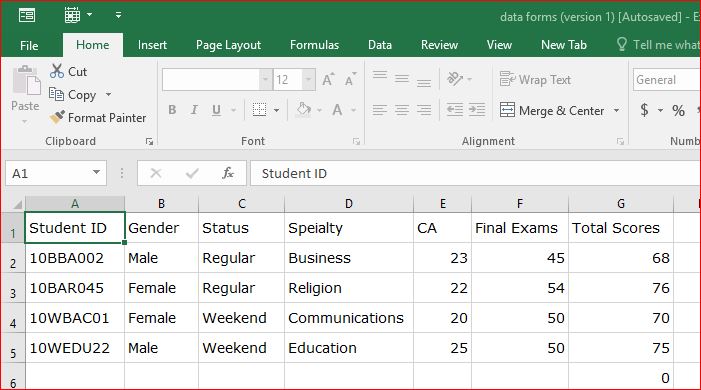
- Excel is a vital tool for speeding up and improving productivity especially when you deal with large data and computations.
- Automated data form can significantly reduce errors and their associated costs when compared to manual cell data entry.
- Automated data form capture systems can enable a computer system to process many forms of data very fast.
- Data forms automates data auditing. By both processing and auditing data much faster, errors get detected and are corrected much quicker, see Figure 3.

- Data entry roles improve your critical skills set – computer proficiency, numerical and literacy skills – which can ultimately, help you expand into a new career path.
- It is not error-prone. When you deal with a large amount of data, a data entry form can help by making the process faster and less error-prone.
- The more proficient at Excel you become, the more you’re able to hone your skill set and be able to quickly navigate the system easily. Consequently, the easier your work is, the happier and more productive of an employee you will be.